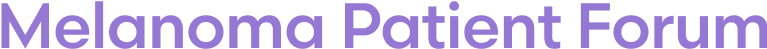› Forums › General Melanoma Community › Mole mapping software.
- This topic has 22 replies, 5 voices, and was last updated 11 years, 4 months ago by
Whitehead.
- Post
-
- August 27, 2011 at 5:08 am
Has anyone tried this software program? i'm interested in it for my wife.
http://www.wrc-inc.com/westsales/instructions.php?prodIndex=0
Has anyone tried this software program? i'm interested in it for my wife.
http://www.wrc-inc.com/westsales/instructions.php?prodIndex=0
- Replies
-
-
- August 28, 2011 at 5:12 am
Designed for use with any Digital camera with a LCD viewer.
http://www.dermalert.com/main/blink.asp
DermAlert®/DermAppraise Specifications
Minimum Requirements for DermAlert® or DermAppraise Processor 200-megahertz (MHz) Pentium II-class processor or higher Operating System - Windows XP Home Edition*
- Windows XP Professional
- Windows 2000
- Windows Me
- Windows 98
Memory - Windows XP Professional:
160 megabytes (MB) of RAM - Windows 98 to Windows XP Home:
96 MB of RAM
Hard Disk 5 MB Display Recommended minimum 800×600 pixel display
with true color displayMouse Microsoft compatible mouse or pointing device The DermAlert® software is designed to enable one to carefully compare images obtained at different times (e.g. 6 months or a year apart) to look for changes that have occurred in the intervening time. For example, it could be used to help find moles that are new or changing over time. The changes in the images are emphasized by using an alternating display presentation which provides a quick and easy aid to finding the new or changing moles. (see example of this type of display in action: alternating display demo).
The key to employing this technique is to obtain images at different times that are sufficiently aligned to allow for the alternating display method to be effective. The DermAlert® software provides several functions that enable this to be accomplished. This includes the printing of template guides that can be placed over the LCD viewfinder of a typical digital camera that enable the acquisition of photographs that are well aligned with an original set of baseline images. The DermAlert® software has the capability to automatically adjust the scale of the images so that images being compared are of similar scales. Finally, the DermAlert® software has a software based alignment tool that can then be used to fine-tune image alignment interactively to get a final optimal alignment.
The result of these flexible tools is that individuals can obtain optimized, high quality digital images in complete privacy at home. The review of the images for changes is greatly simplified by the DermAlert® software so that the entire process can be carried out with maximum privacy and allows the individual to have complete control over how often they want to check for changes.
The DermAlert® software maintains a log of any changes that the user notes. Images can be printed to show to a physician, or the whole data set can be taken on a CD to demonstrate changes to a physician.
-Digital Camera not Included-
- Patented image display technique to efficiently detect changes in new images compared to the baseline images.
- Designed for use with any Digital camera with a LCD viewer.
- Automatic image scaling algorithm.
- Automatic generation of novel image templates for use with digital cameras.
- Functions for preparing a log of changes found over time.
- Uses jpeg formatted images.
- Windows™ operating system: full specifications
-
- August 28, 2011 at 5:12 am
Designed for use with any Digital camera with a LCD viewer.
http://www.dermalert.com/main/blink.asp
DermAlert®/DermAppraise Specifications
Minimum Requirements for DermAlert® or DermAppraise Processor 200-megahertz (MHz) Pentium II-class processor or higher Operating System - Windows XP Home Edition*
- Windows XP Professional
- Windows 2000
- Windows Me
- Windows 98
Memory - Windows XP Professional:
160 megabytes (MB) of RAM - Windows 98 to Windows XP Home:
96 MB of RAM
Hard Disk 5 MB Display Recommended minimum 800×600 pixel display
with true color displayMouse Microsoft compatible mouse or pointing device The DermAlert® software is designed to enable one to carefully compare images obtained at different times (e.g. 6 months or a year apart) to look for changes that have occurred in the intervening time. For example, it could be used to help find moles that are new or changing over time. The changes in the images are emphasized by using an alternating display presentation which provides a quick and easy aid to finding the new or changing moles. (see example of this type of display in action: alternating display demo).
The key to employing this technique is to obtain images at different times that are sufficiently aligned to allow for the alternating display method to be effective. The DermAlert® software provides several functions that enable this to be accomplished. This includes the printing of template guides that can be placed over the LCD viewfinder of a typical digital camera that enable the acquisition of photographs that are well aligned with an original set of baseline images. The DermAlert® software has the capability to automatically adjust the scale of the images so that images being compared are of similar scales. Finally, the DermAlert® software has a software based alignment tool that can then be used to fine-tune image alignment interactively to get a final optimal alignment.
The result of these flexible tools is that individuals can obtain optimized, high quality digital images in complete privacy at home. The review of the images for changes is greatly simplified by the DermAlert® software so that the entire process can be carried out with maximum privacy and allows the individual to have complete control over how often they want to check for changes.
The DermAlert® software maintains a log of any changes that the user notes. Images can be printed to show to a physician, or the whole data set can be taken on a CD to demonstrate changes to a physician.
-Digital Camera not Included-
- Patented image display technique to efficiently detect changes in new images compared to the baseline images.
- Designed for use with any Digital camera with a LCD viewer.
- Automatic image scaling algorithm.
- Automatic generation of novel image templates for use with digital cameras.
- Functions for preparing a log of changes found over time.
- Uses jpeg formatted images.
- Windows™ operating system: full specifications
-
- August 29, 2011 at 10:09 pm
Sounds really interesting. Are you going to try it?
-
- September 1, 2011 at 5:43 am
Think i probably will. I have been trying for ovr 4 years to get my wife to see a Dermatologist.
-
- September 1, 2011 at 5:43 am
Think i probably will. I have been trying for ovr 4 years to get my wife to see a Dermatologist.
-
- September 1, 2011 at 9:46 am
Paid for it online. now having trouble getting it to start downloadiing.
get:
Product File Temporarily Unavailable.
Sorry, there is a server error in finding this product.
Please try again later or contact us at [email protected] to obtain your product by email.
-
- September 1, 2011 at 9:46 am
Paid for it online. now having trouble getting it to start downloadiing.
get:
Product File Temporarily Unavailable.
Sorry, there is a server error in finding this product.
Please try again later or contact us at [email protected] to obtain your product by email.
-
- September 1, 2011 at 10:34 pm
Interesting. This software inspired me to write a new blog post, to the tune of Rod Stewart's "Every Picture Tells A Story"…
http://hotelmelanoma.blogspot.com/2011/09/unsightly-visions.html
All in fun. Best wishes to you and your wife.
Rich
-
- September 1, 2011 at 10:34 pm
Interesting. This software inspired me to write a new blog post, to the tune of Rod Stewart's "Every Picture Tells A Story"…
http://hotelmelanoma.blogspot.com/2011/09/unsightly-visions.html
All in fun. Best wishes to you and your wife.
Rich
-
- September 2, 2011 at 4:32 am
No problem, The only tumor/spot I have had after diagnosis we could just photograph with a millimetr ruler next to it to keep a check. My wife has so many moles and keeps mentioniing some of them ithing and seeming to change, but has not been willing to see a dermatoligist in spite of my repeated bugging of her for 4 years!
-
- September 2, 2011 at 4:32 am
No problem, The only tumor/spot I have had after diagnosis we could just photograph with a millimetr ruler next to it to keep a check. My wife has so many moles and keeps mentioniing some of them ithing and seeming to change, but has not been willing to see a dermatoligist in spite of my repeated bugging of her for 4 years!
-
- April 24, 2014 at 2:59 am
i am having the same problem it looks like a good image software to scale image and load image. i will have a try. good mole mapping software, thank you.
-
- April 24, 2014 at 2:59 am
i am having the same problem it looks like a good image software to scale image and load image. i will have a try. good mole mapping software, thank you.
-
- April 24, 2014 at 2:59 am
i am having the same problem it looks like a good image software to scale image and load image. i will have a try. good mole mapping software, thank you.
Tagged: cutaneous melanoma
- You must be logged in to reply to this topic.